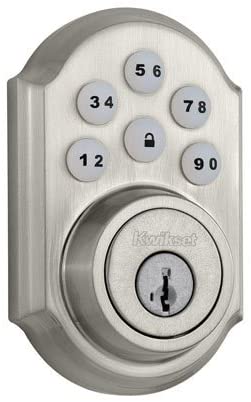Gatehouse Single-Cylinder Electronic Deadbolt Review
by Robert Fox
Today we review the Gatehouse electronic deadbolt, going over its pros and cons to offer you accurate information on this product so you can buy accordingly.
First off, as you can see from the image below, this Gatehouse electronic deadbolt has a classic look which would suit a wide variety of home styles thanks to its sleek satin nickel finish.
Not only does this deadbolt look modern and stylish, but any potential criminal who might catch a glimpse of this lock can clearly see how tough it is, and know that your home is well protected with a Gatehouse product.
Yes, Gatehouse has the name recognition by this point, being a subsidiary of Lowes, to make troublesome intruders rethink their whole scheme right there on the spot.
These locks are difficult to defeat no matter what tactic is used. Here's our detailed Gatehouse electronic deadbolt review:
- #PreviewProductRating
- Bestseller No. 1
Editors' Picks for Top Gatehouse Locks
- #PreviewProductRating
- Bestseller No. 1
- Bestseller No. 2
- Bestseller No. 3
- Bestseller No. 4
- Bestseller No. 5
- Bestseller No. 6
- Bestseller No. 7
- Bestseller No. 8
- Bestseller No. 9
- Bestseller No. 10
- Bestseller No. 11
- Bestseller No. 12
- Bestseller No. 13
- Bestseller No. 14
- Bestseller No. 15
- Bestseller No. 16
- Bestseller No. 17
- Bestseller No. 18
- Bestseller No. 19
- Bestseller No. 20
Contents
- Editors' Picks for Top Gatehouse Locks
- Security Inside & Out
- Gatehouse Electronic Deadbolt Instruction Manual
- Where to Find the Gatehouse Manual if Yours is Gone
- Gatehouse Programming Code
- Gatehouse Lock Installation Instructions
- Learn How Easy it is to Operate
- Re-Lock Safety Feature
- Taking a Vacation? Use the One-Time Code
- More Features
- Related posts for Gatehouse Single-Cylinder Electronic Deadbolt Buyers

Security Inside & Out
The toughness of this Gatehouse deadbolt is not just on the outside - its throw-bolt core is made of hardened steel, which ensures protection from sawing, or any other sort of brute force attempt to break the lock.
This product's ANSI Grade 2 rating is proof that this Gatehouse single-cylinder deadbolt will give your home the security it needs.
If you aren't familiar with ANSI ratings, Grade 2 is the second highest rating a lock can receive. Although this lock is not as sturdy as some of the heavy duty deadbolts we've reviewed, it is sturdy enough for your home security needs.
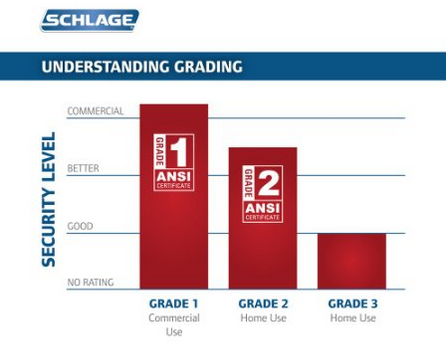
A criminal would have to come equipped with their own jackhammer to deal with such a product. Of course, you need to make sure you also have a strong door and a strong door frame to go along with your Gatehouse lock here.
This Gatehouse deadbolt has a LED illuminating keypad thanks to which you can simply enter your individual access code and have total keyless entry to your home.
As you can see, there is still keyed entry as a backup, but the fact that you can have keyless entry gives you a lot of freedom in many ways.
Many customers are raving about keyless entry because it makes their lives a lot simpler. No more worrying about keys, just use one of 6 user codes that you can program in yourself and you have complete control of your home's security.
Gatehouse Electronic Deadbolt Instruction Manual
This Gatehouse deadbolt is definitely a sturdy one if used correctly, but it has been pointed out by some users that trouble can arise from not reading the Gatehouse Electronic Deadbolt Instruction Manual.
How so?
Well, if you don't read the Gatehouse locks manual carefully you may run into the same situation as the man in this video, who was unclear about how exactly to program the lock initially when he purchased it and was trying to set it up.
As a result, he ran into a security issue. Have a look…
Just to recap what we saw here, this man's son was able to "hack" the lock and gain unsupervised access to his firearms.
Obviously, we all want to avoid situations like this, which is why, again, we must learn to use our Gatehouse electronic keypad deadbolt the correct way in order for it to provide us with the level of security we need for our homes to be safe.
When we purchase this Gatehouse deadbolt, like any deadbolt, we need to be sure that all of the pre-programmed codes that come with the lock have been erased, so that we can program them with our own codes.
At this point, we also want to test our new codes, just to be sure that we have programmed it correctly. When we do this in the beginning, this will ensure we have a safe and secure deadbolt for years to come.
Where to Find the Gatehouse Manual if Yours is Gone
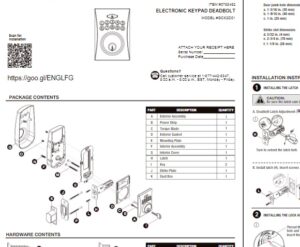
Gatehouse doesn't seem to have a location online where they've put all their manuals. We found a manual at Manual Guide.
We included the link, which covers installation. If you're looking for info about programming codes, we've included that here for easy reference.
It's good for Gatehouse Electronic deadbolt troubleshooting - including situations where you can't remember your code, or when you have to change it for some reason.
Gatehouse Programming Code - How to Reset All Pre-Programmed Codes

There is no Gatehouse Electronic deadbolt reset code. Remove the cover of the inside locking mechanism and locate the "set" button for two seconds until you hear the beep. This is how you change the code on your Gatehouse door lock.
- Enter your 6-digit programming code and hit the lock button
- Enter "30" and hit the lock button
- Enter 1-2-3-4-5-6 and then the lock button to delete this default user code
- Wait ten seconds for the light to go off
- Hit the lock button again to lock the door/engage the deadbolt
Now, anyone who enters the default user code 1-2-3-4-5-6 or C-1-2-3-4-5-6 will not be able to gain entry.
Gatehouse Lock Installation Instructions
All you need to have to install this single-cylinder deadbolt is a Philips screwdriver. No other equipment is needed. It's that simple!
Take a look at the video below by build.com which shows how easy it is to install an electronic deadbolt.
As you will see in the video, they are installing a Schlage single-cylinder deadbolt, but the instructions are just the same as with your Gatehouse Electronic Deadbolt.
To recap, here is the step-by-step Gatehouse single-cylinder electronic deadbolt installation instructions:
#1 Step - Remove the existing deadbolt, by unscrewing the screws on the back of the plate.
#2 Step - Remove the old latches, and install new ones.
#3 Step - Install the Gatehouse deadbolt by aligning the shank with the hole on the latch. The wire shouldn't have any obstacles to pass through. Then, just tighten up the screws.
#4 Step - Hook up the battery and wire, by connecting the wire to the battery terminal. Then, place the battery on the right place.
#5 Step - Put the deadbolt cover, and tighten up the proper screws. Finally, test the deadbolt to see if all of its functions work properly.
Learn How Easy it is to Operate

Once your deadbolt is installed, all you have to do is to remember your individual code and by simply entering it onto the keypad, you will lock or unlock the door.
We've mentioned that since it's a single-cylinder deadbolt, you'll have the option to lock or unlock the exterior of your door with the right key.
On the inside however, you'll have to turn the Gatehouse Electronic keypad lever to lock your door. It's a very straightforward process.
Re-Lock Safety Feature

In only 10 seconds after unlocking your door, this deadbolt will automatically re-lock it for you.
This means that you no longer have to worry about whether you locked the door or not at night - it will lock itself.
What's more, if someone tries to guess your code, after only 4 consecutive wrong codes, an alarm sound will be activated for 10 seconds and the unit will be deactivated for 1 minute as a fail safe.
Taking a Vacation? Use the One-Time Code

If there's a time you want to allow someone to enter your home while you're away, you can program the lock, so that your guest can use a one time user code to access your home.
This one-time-use code can come in handy for many situations and it's another reason we really like this electronic deadbolt by Gatehouse.
More Features

- Low battery indicator
- Back-up keys included
- Locks can be re-keyed to suit other KW1 keyway
- Works for all standard door sizes
Overall, we think this is a great deadbolt that can easily keep your home or business secure and that for an affordable price, just so long as you remember to remove all factory settings before using this lock.
| Schlage Encode Smart WiFi Deadbolt with Camelot |
|---|
| Kwikset 909 SmartCode Electronic Deadbolt featuring SmartKey |
| Schlage BE365VPLY505 Plymouth Keypad Deadbolt |
| ULTRALOQ U-Bolt Pro Bluetooth Fingerprint and Keypad Electronic Smart Deadbolt Door Lock |
Related posts for Gatehouse Single-Cylinder Electronic Deadbolt Buyers

- Best Mechanical Deadbolt Reviews
- Schlage Vs Weiser Locks
- What Is An RFID Lock System and How Does It Work?
 |
 |
 |
 |

About Robert Fox
Rob Fox is a former hydro worker who used to teach self defence in Miami for 10 years. He's currently enjoying his retirement, playing cribbage and golf with his buddies, locksmithing and home security in his spare time. Rob is an avid reader, and has even written a few books on the subject of self defence.
Thoughts on "Gatehouse Single-Cylinder Electronic Deadbolt Review"
 |
 |
 |
 |
You can Get FREE Gifts. Furthermore, Free Items here. Disable Ad Blocker to receive them all.
Once done, hit anything below
 |
 |
 |
 |