Kwikset-99130-002 Smartcode 913 Deadbolt Review
by Robert Fox
Another deadbolt built that is gaining traction with home security buffs that uses the latest smart technology and adheres to the latest security codes is the Kwikset 99130-002 SmartCode 913 deadbolt.
Coming from a company that has dominated the home security business for so long, this deadbolt offers many options and functions worth mentioning in this Kwikset 913 review.
- #PreviewProductRating
- Bestseller No. 1
Contents

Starting with its classic, elegant appearance, this deadbolt looks the part of a high end security item for your home, but how does it perform?
With its integrated SmartKey re-key technology that it offers, this lock is a product of the new age of home security deadbolts and is garnering a pretty good reputation among home owners.
We are here to give you a full and detailed review of every aspect of this deadbolt, both pros and cons highlighted, in order to determine whether it is a worthy deadbolt for securing your home.
Kwikset 913 Installation

As many other Kwikset deadbolts, this one too requires just a short amount of time and a handful simple steps to follow for its installation process.
The average time needed for its installation is 20 minutes, and that's for someone who is installing this deadbolt for the very first time.
No hard wiring is required, and the only tool you'll need is a single screwdriver.
This product comes with an Allen wrench which is an essential tool for securing the several small screws placed on the back part.
You'll have to remove these screws when the time comes to replace the batteries, so make sure you keep the Allen wrench in a safe spot, so you don't lose it - since you'll not be able to change the batteries without it.
Replacing An Old Deadbolt
If you already have an old deadbolt installed in your door, and you want to replace it with this Kwikset lock model, make sure the deadbolt hole as well as the door thickness suit to this lock's requirements.
Though this lock fits a standard size deadbolt hole, still you can check it and ensure that your door is ready for this Kwikset model.
The center of the deadbolt's hole should be 2-3/8″ or 2-3/4″ from the edge of the door, and the thickness of your door should be between 1-3/8″ and 1-3/4″.
That's the basics of installation with this Kwikset SmartCode 913 deadbolt, but if you want even more detailed explanation, check out the video below provided by the Kwikset themselves.
Programming and The Master Code
Now, about programming the lock. All you have to do is to press the program button, enter your code, and finally to press the lock button.

Moreover, there are two options when it comes to programming this lock: you either install a master code and then do your adding or changing of a user code, or you do these code programmings without a master code.
The difference is that having a master code means that you must first enter it on the keypad in order to add a new or delete an old user code.
So, this is the more secure way because no one will be able to add or change a user code without knowing your single master code.
The other way is an option too, though you must know that anyone having access to the interior part of the deadbolt - or to your home, will be able to add or delete a user code, alhough the person who has that access to your home is probably someone you trust, still we think the first option with the master code is the more secure one.
| Schlage Be365Cam619 Be365 Camelot Keypad Deadbolt, Satin Nickel |
|---|
| Kwikset 92640-001 Contemporary Electronic Keypad Single Cylinder Deadbolt With 1-Touch Motorized Locking, Satin Nickel |
| Tacklife Electronic Deadbolt Door Lock, Keypad |
| Samsung Shs-3321 Digital Door Lock, Black, Keyless, Electronic, Deadbolt |
Operation of Kwikset Smartcode 913

This Kwikset lock model offers two operation methods.
The better and easier one is the keyless method - by pressing a user code on the backlit keypad, and by a thumb turn from the inside.
The second one, which is more like a 'just in case' method, is by using a standard key from the outside.
This traditional method has proven to be very helpful in cases when your batteries are out and you have forgotten replacing them with new ones (though the batteries do gave you fair warning so this isn't usually an issue).
Though the batteries are meant to last for one year period, with 10 locks/unlocks a day, keeping the physical keys somewhere safe can be a good thing.
What's great about this deadbolt is that it allows up to 16 different user codes, with a code that's up to 10 digits long.
With this capability, you'll be more than sure that every member of your family will have their own user code, no matter how big family you have.
And, the length of the code allows you more options when it comes to the creation of your code.
So, you can have your lucky number as your individual access code no matter how long it is. Or you can even have your or someone else's birth date as a code, making sure that you'll never forget it.
How to Change the Code
After setting your own individual code, you can always change the code to something new to get even more security out of your Kwikset keyless entry lock.
Take a look at the video below which shows exactly how to do this:
SmartKey Re-Key Technology
The SmartKey re-key technology is something that only adds to the security that a lock can like this can provide.
What's more, it's super easy and quick so you can do it in a matter of minutes, or seconds.
This process is done in 3 simple steps:
- Insert the existing key into the lock
- Insert the SmartKey tool
- Turn a new key you want to switch to
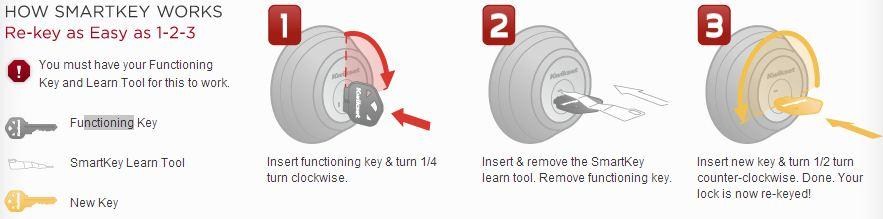
You can see this SmartKey re-keying in the video below, though it's presented here on a different Kwikset lock model, the process is the same…
Kwikset Smartcode 913 Appearance

As you can see, Kwikset 913 SmartCode lock has a nice, clean design - nothing excessive but still modern.
It comes in 3 different styles: polished brass, satin nickel, and venetian bronze, so you can choose the one which suits with your door color or interior design.
This single cylinder deadbolt with bump guard protection (read more about bump proof locks here) will give a modern touch to your door as well as home, but most importantly, it will stand as a warning to any potential intruders and send them a clear message that you are caring for the security of your home enough to purchase top brand lock.

There's a thumb turn switch for the locking operations you'll do from the inside of your home.
So, all you have to do to lock/unlock the door from the inside is turn that thumb turn switch.
However, if you want, there is an auto-lock function that means less worry about whether you locked the door or not.
With this function, you can program your deadbolt to lock itself automatically after 30 seconds, and, so, within 30 seconds, you will be well secured in your home without needing to do anything.
However, we do agree with what some customers have said, in that it would have been better if you could just adjust the time to your preference before the deadbolt locks itself. As it is, you have 30 seconds.
Kwikset Lock Warranty
You can definitely ease yourself after reading that this Kwikset lock model comes with a lifetime finish and mechanical warranty, and 1 year warranty of its electronic parts.
This is something that proves the quality and the security of a product coming from a top brand such as Kwikset.
Overall Impression

Once again, Kwikset hasn't failed to provide value when it comes to the look and ability of their newer innovative security products like this one.
Related posts for Kwikset Smartcode 913 Deadbolt Buyers
 |
 |
 |
 |

About Robert Fox
Rob Fox is a former hydro worker who used to teach self defence in Miami for 10 years. He's currently enjoying his retirement, playing cribbage and golf with his buddies, locksmithing and home security in his spare time. Rob is an avid reader, and has even written a few books on the subject of self defence.
Thoughts on "Kwikset-99130-002 Smartcode 913 Deadbolt Review"
 |
 |
 |
 |
You can Get FREE Gifts. Furthermore, Free Items here. Disable Ad Blocker to receive them all.
Once done, hit anything below
 |
 |
 |
 |





