Nexia Z-Wave Bridge Review
by Robert Fox
We have entered the age of home automation. People are now able to set controls on everything from their thermostats to their front door.
- #PreviewProductRating
- Bestseller No. 1
Contents

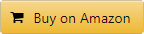
With the addition of more and more automation products into homes it has become necessary to have a product to help link and control them all. The Nexia Z-Wave Bridge promises to be the hub of your home automation system. Today we are going to review this product to see if it delivers on it's promise.
What does the Nexia Z-Wave Bridge do?
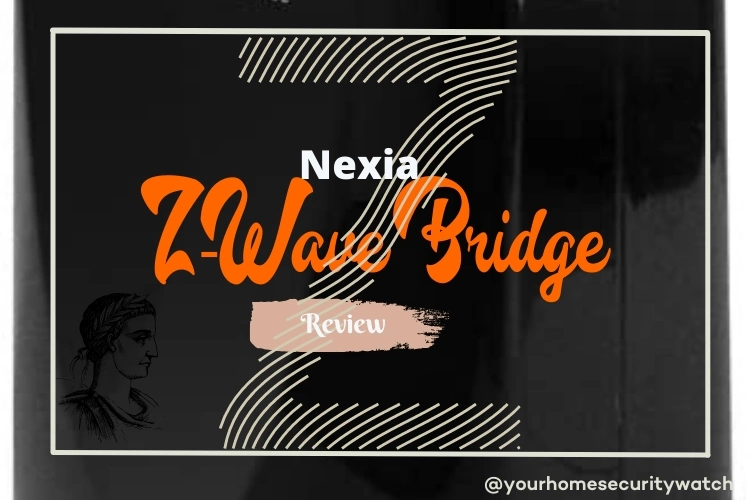
The Nexia Z-Wave Bridge gives you the ability to manage your home remotely through internet connection. You simply connect the product to your router and you are able to use a secure internet connection to control the z-wave systems in your home that are connected with your router. This means you can use your smart phone, computer or tablet to perform functions like unlocking your door, turning your lights off and accessing your security cameras.
Product Features
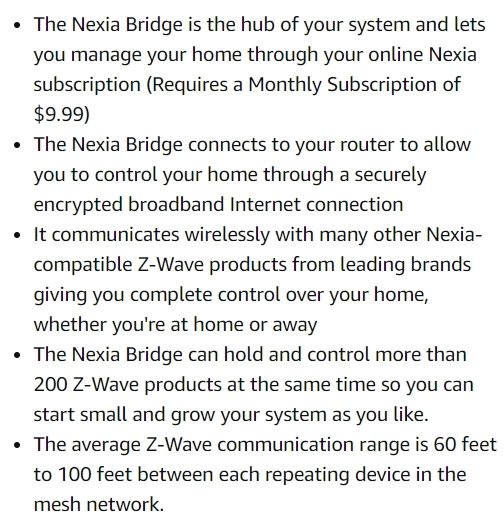
- Average communication range of 60 feet to 100 feet
- Uses wireless communication to connect with other products that are Nexia compatible
- Receive a free one month trial with your Nexia subscription
- Can connect up to 200 different compatible devices
- Easy to set up and use
- Option to receive a text alert when individuals use their code to unlock your door
- 1 year limited warranty
- Uses one 9-volt battery
- Allows you to use different systems together
Watch this video for a review of the Nexia Home Bridge by Dave Taylor.
Possible uses of Nexia Z-Wave BR100 Bridge
The Nexia hub has many options that you can use to manage your home remotely. It allows you to keep your family and possessions safe, lower energy consumption and save money. Here are some of the most popular uses of the product:
- Keep an eye on your house - the hub can be used to access your compatible camera system to keep an eye on your house when you are not home. This gives you access to keep an eye on your children if they are home along, check-in on your pets or make sure no one is in your yard that shouldn't be.
- Control your lights - You can remotely access control to the lights in your house. You can also set your systems to save you money by working together. You can program your lights to turn on when you unlock the doors, or for the lights to turn off when you lock the door when you leave.
- Track who is entering your home - The Nexia hub allows you track who is using codes to unlock the doors in your home. You can track when your children return home from school by receiving a text alert when they have used their personal code on your door. There are setting options you can use to only track certain family member codes if you prefer.
- Peace of mind on vacation - This hub can be used to give you peace of minds when you are away. If you leave in the winter and can't remember if you turned all the lights off or turned the heat down, you can remotely access the controls in your house to make any changes that are necessary.
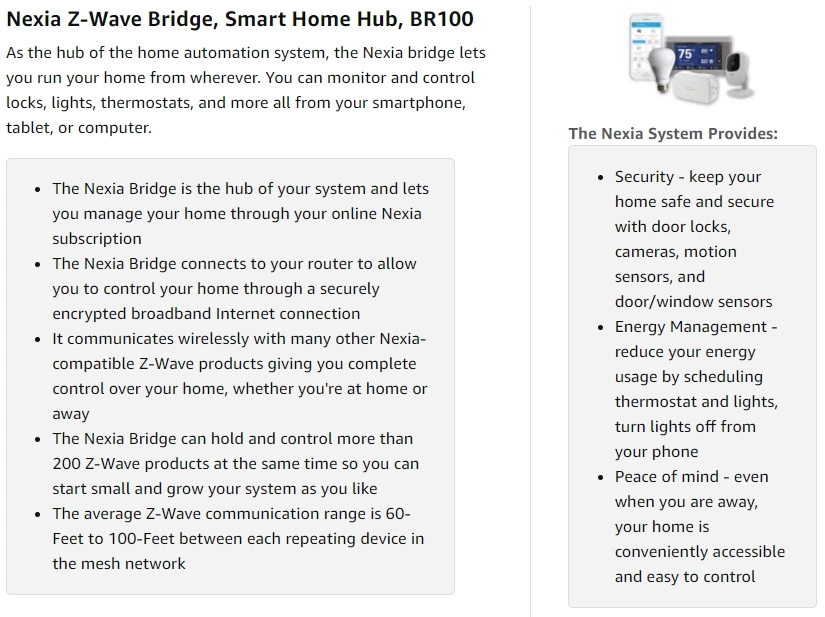
How to use it
Setting up your Nexia Z-Wave Bridge is pretty simple. Once you purchase your hub you will need to subscribe to Nexia and setup your account. Your account will walk you through the setup directions, but here are the steps to enroll a Z-Wave device: put the bridge within 6 feet of the device while you establish enrollment. Push the plus (+) button on your Nexia hub. Check your device instructions to see which button you are required to push on the bridge next. When the orange light stops blinking and becomes solid your device is connected.
You can follow the same steps to exclude a device from your bridge by pushing the minus (-) button instead of the plus (+), and following the rest of the steps.
What's the catch?
The catch is you will need a Nexia subscription to take advantage of all that this product has to offer. Although it really isn't a catch, the cost of the subscription is well advertised along with the product. The subscription runs $9.99 per month. The good news is there are no long-term contracts, meaning you can cancel at any time.
A few other things to keep in mind is that this system will only work with Nexia compatible products. They need to use z-wave communication to connect. You will also need to have a wireless router and high-speed internet access with speed of at least 1.2 Mbps.
FAQs for Nexia Z-Wave Bridge
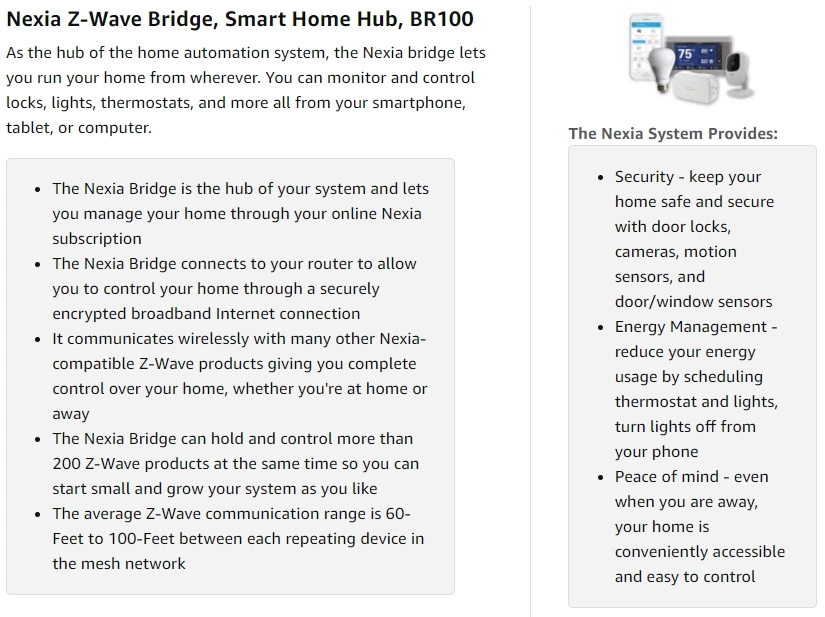
What Customers Think
Overall the reviews of the Nexia Z-Wave Bridge are positive on Amazon. The main complaints focus around the fact that you have to pay for a monthly subscription to use the product. Some reviewers were caught off guard by this fact, but the price is clearly advertised along with the product. There are several products that reviewers mention that can be used in place of the Nexia Bridge that do not require a subscription. However, the products do not have all of the same capabilities as the Nexia.
Reviewers were happy with the easy setup and the services they received from the hub. The bottom line is this is a product that is well worth the cost and the monthly subscription if you are purchasing products that are compatible.
More from my site
 |
 |
 |
 |

About Robert Fox
Rob Fox is a former hydro worker who used to teach self defence in Miami for 10 years. He's currently enjoying his retirement, playing cribbage and golf with his buddies, locksmithing and home security in his spare time. Rob is an avid reader, and has even written a few books on the subject of self defence.
Thoughts on "Nexia Z-Wave Bridge Review"
 |
 |
 |
 |
You can Get FREE Gifts. Furthermore, Free Items here. Disable Ad Blocker to receive them all.
Once done, hit anything below
 |
 |
 |
 |