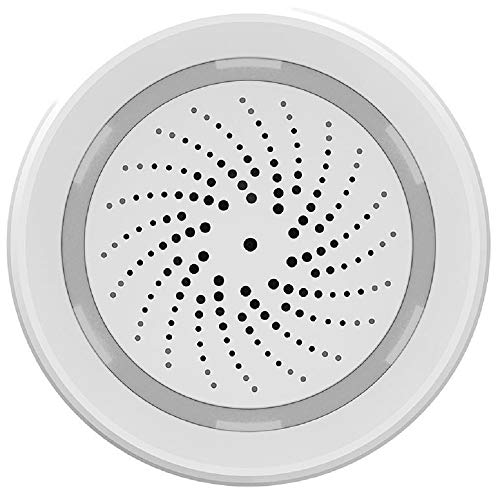Aeotec Siren 6 Review
by Robert Fox
Today I review the Aeotec Siren 6, an indoor siren / chime that works in conjunction with the Aeotec Multisensor 6, and is meant to detect motion, at which point it can send a push notification to a user's phone to let them know that they may have an unwanted visitor.
Aeotec, the company, formerly known as Aeon Labs, are makers of state of the art wireless devices and specializing in home automation.
The Siren 6, is a brand new model of siren from Aeotec, and hasn't reached a wider audience yet, as it is just now being rolled out. The Siren 5 still seems to be more talked about.
I received my Siren 6 in advance of wider release, so I was fortunate to get to try this advice before the masses.
To be clear, it is not a test or beta version of the device. It is simply brand new on the market, and the one I got is fully functional.
Editors' Picks: Top Aeotec Siren 2023
- #PreviewProductRating
- Bestseller No. 1
- Bestseller No. 2
- Bestseller No. 3
- Bestseller No. 4
- Bestseller No. 5
- Bestseller No. 6
- Bestseller No. 7
- Bestseller No. 8
- Bestseller No. 9
- Bestseller No. 10
Contents
- Editors' Picks: Top Aeotec Siren 2023
- Purpose of the Aeotec Indoor Siren 6
- Packaging & Delivery
- Powering Up
- Tamper Mode
- User Guide
- Plot Twist: My Dear Old Dad Gives It A Try
- SmartThings Z-Wave Gateway Issues (Dad Edition)
- SmartThings Classic App and Aeotec Devices
- SmartThings Connect Vs Classic Vs Smart Lights
- Device Handlers
- Overall Functionality of Siren 6
- Related posts for Aeotec Siren Buyers

Let's dive in!
Purpose of the Aeotec Indoor Siren 6

If you want to use this device as a siren or alarm, to let know you know if there's an intruder lurking about, you can do that. Or, if you want to set the siren to behave as a door chime, this can be done as well. It all depends how you want to use it, as this device is designed to be multi-functional in this regard.
The Siren 6 is part of a collection of devices offered by Aeotec to build a proper smart home, including water sensors, window / door sensors, energy meters, wall motes, garage door controllers, and more. Click here to view a full list of Aeotec's product selection.
Of course, in order for these sorts of smart devices to work, they will require a hub of some kind. Aeotec offers many devices, but a smart home hub is not one of them.

For the purpose of this review, I used the SmartThings Hub (V3) to operate the Aeotec Siren 6.
Packaging & Delivery
After receiving the Aeotec Siren 6, I took at look at the package. The package of the Aeotec Siren 6 is sleek and unassuming, just like the device itself.
The picture below was taken after some amount of handling of the package. It arrived in pristine condition, and I had no concerns that the device had any issues during transport.
By this, I mean, there were no dents or any signs that the shippers were playing "catch" with this box at the warehouse. The dented corners you see here, I take full responsibility for.
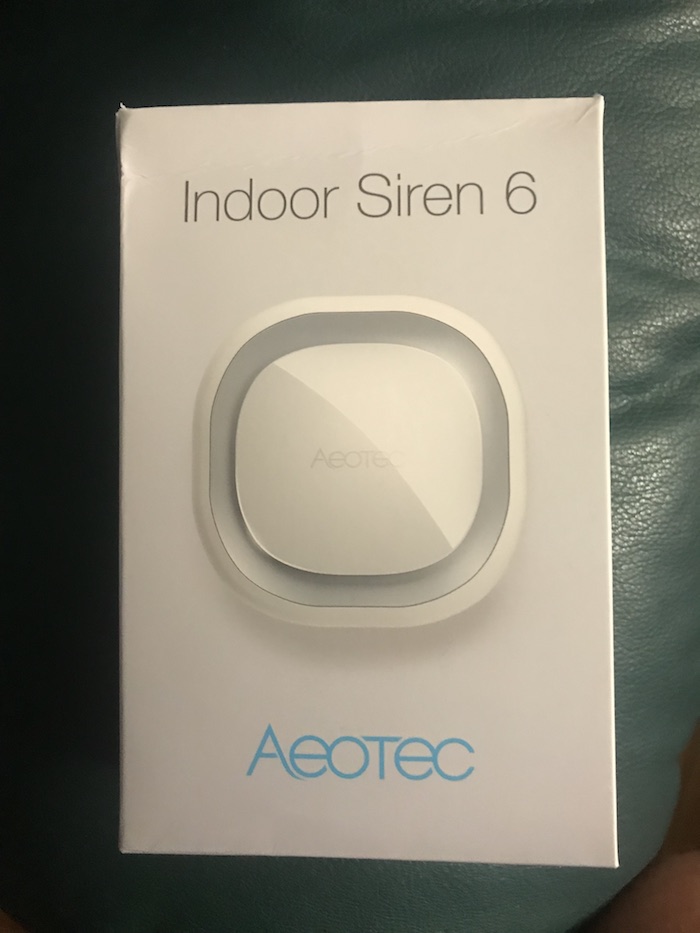
Once I opened the packaging, which isn't hard to open (no excessive amounts of tape or anything like that), there are basically four things: an instruction manual, a power adapter, a mounting plate, and the Siren 6 itself.
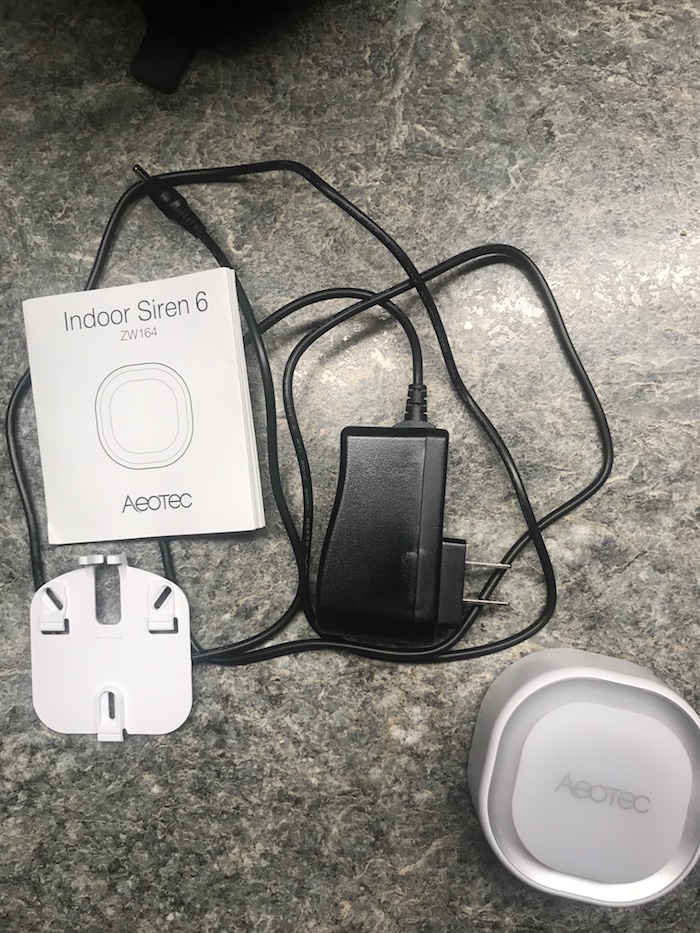
From the looks of things, I figured this wouldn't take long to set up and get working, since this seemed like a fairly basic, logical set-up.
As the user, it would seem that you simply decide where you want the Siren 6 to go, and mount it there.
But wait! Don't mount it yet, because you'll need to access the back of the Siren 6 via the "action button". The action button is located on the back of the Siren 6, in the top right of device.
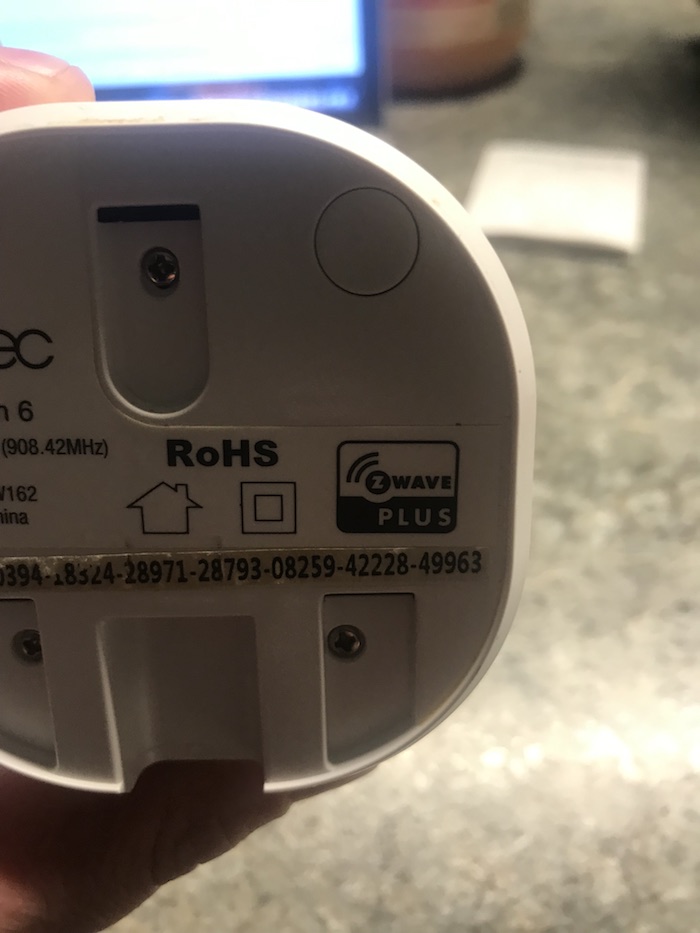
For people who can't see properly, it might be hard to see a white button on a white background, but there it is. You'll be needing that for later, when you synch your hub to your Siren 6.
Knowing not to mount the Siren 6 just yet, I just pondered where I wanted it to eventually go. Strategy needed here.
To clarify, it doesn't need to be mounted, so if you would rather just set it somewhere, you can, but you do have the option to mount it where ever you like, which is what I assume most people would want (to mount it somewhere on their wall).
Powering Up
According to the manual, you'll need to plug in the power adapter into the back of the Siren 6, and then into a power outlet on your wall, and the device is then powered.
But the weird thing is, if you don't plug in the power adapter, the tamper siren still goes off. Hmm.. so it must have a battery, right? I didn't pry the back off the device, but it must have one in there.
Still, I just went ahead and used the charger, as instructed.
Note: plugging in the Siren 6 does not make any lights go off, so don't expect to see anything to flash immediately or for any colours to appear. It stays the same colour. Unless…you touch it, and then it fires up and a bright white light flashes and the police sirens start (that's the tamper siren again).

In terms of reach, you have about 3 feet of wire for the power adapter to reach an outlet. If that's not enough, you'll have to go buy yourself another 5 volt AC adapter that suits your needs. For me, it was fine. I was going to put the Siren 6 next to my back door.
Plugging the power cable into the Siren 6 is easy - there's only one hole on the back of the Siren 6, and it's not hard to see (although it is rather small), so just pop the power adapter in.
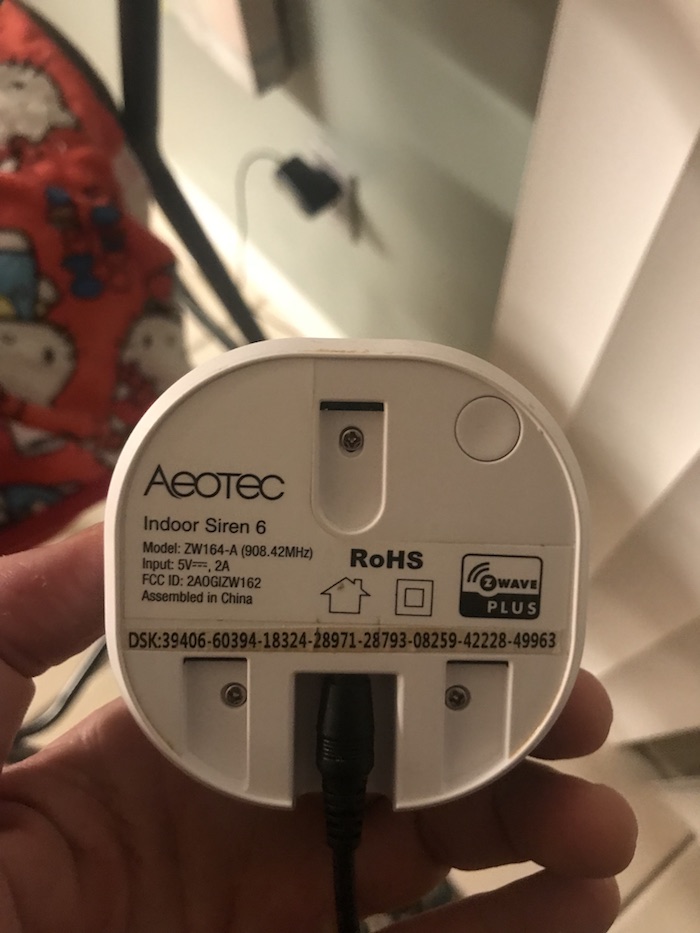
The power adapter fits snugly into the Siren 6. There's no wiggling, and once it's plugged in, it's secure. This is always a good thing, as I'm not a fan of wiggly power connections on either the male or female end of things.
Oh, also: someone at Aeotec did address the battery question I had, and this is what they said:
"Siren 6 and Doorbell 6 internal battery.
Tamper Mode
The first thing I noticed once I plugged it in is, by default, the Siren 6 is in tamper mode, and an alarm will sound if anyone touches it. …and I touched it, and it made a loud noise. Not too loud, but loud enough to surprise me at first.
The tamper siren lasts a few seconds, but will repeatedly go off if anyone tampers (ie. touches) the Siren 6, so it's best, I think, to leave it alone while you link your hub (in my case the Smartthings V3) to the Siren 6 and get everything in order.
At first I thought that the tamper siren was the sound of the regular alarm siren, but they are two separate sounds.
The tamper siren (think: police siren) only goes off when the device is tampered with, where as the other siren sound goes off when the device is activated by the motion sensor, ie. the Aeotec Multisensor 6 in this case.

The purpose of the tamper mode makes more sense when you think about an intruder trying to stop the Siren 6 from making noise once an alarm goes off (for instance by grabbing it and trying to tear it off the wall and covering it up to mute it).
But, when you are just setting everything up, as the homeowner (not the criminal breaking in) you'll want to quiet the tamper siren down as soon as you can, because it's no fun to hear that sound while you're mounting the device on your wall. So in my case, I just muted it as soon as possible.
To change the settings which let you mute things and change sounds, this must be done through your hub's app, which we'll talk more about soon enough.
At this point, we decided to take a look inside the instruction manual to see what Aeotec says about their Siren 6 in terms of a user guide.
User Guide
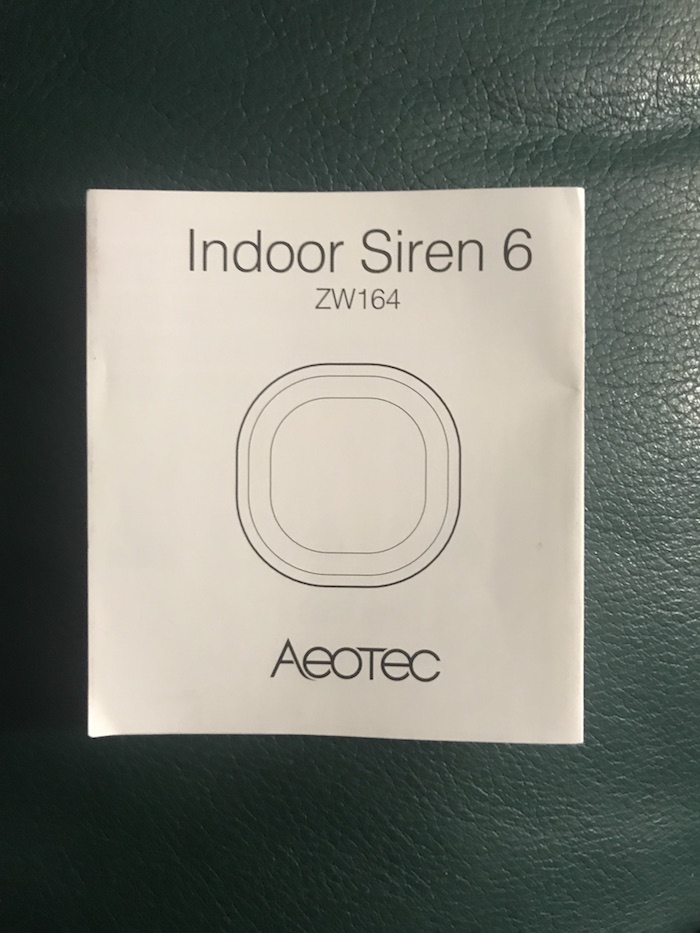
The user guide for the Aeotec Siren 6 is like many user guides in terms of its size and perhaps the amount of information it conveys about the device, which is just fine. There are several translations offered, such as Spanish, French, and Dutch.
The instructions take up three small pages, and include some images to show you what to do.
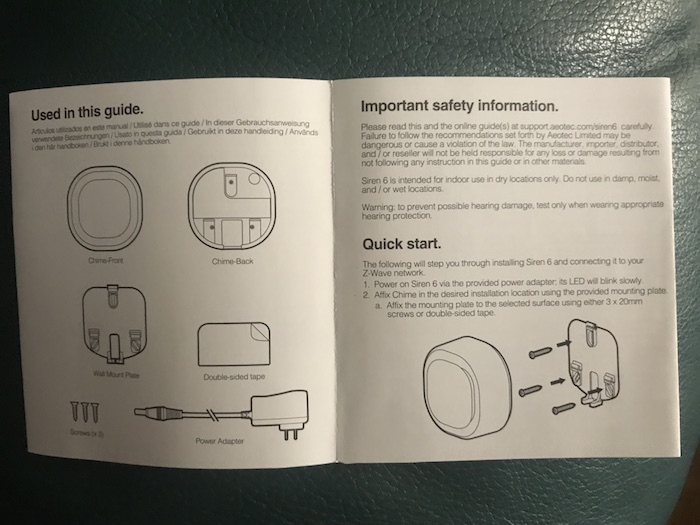
The manual's instructions are fairly succinct, but also this is where the confusion can start if you aren't familiar with some of these terms, such as for instance a "Z-wave gateway" isn't common speech for regular people.
For those with experience with smart home technology, this user manual should be relatively straightforward. There is also an expanded version of the manual here.
Plot Twist: My Dear Old Dad Gives It A Try
So, it was at this point that I did something slightly crazy. After testing the Siren 6 for a few days, and being relatively happy with it, I decided I didn't need it as much as someone else I know.
That's when I handed the Aeotec Siren 6 over to my dad, who is 72.
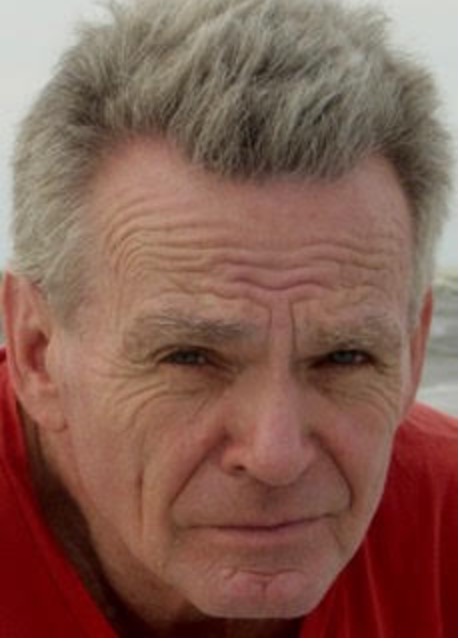
He once told me he wanted some sort of security system for his house, so I said to him, "Merry early Christmas, dad, here's some home security stuff!"
And I gave him my SmartThings V3 hub, my Aeotec Multisensor 6, my Aeotec Siren 6, plus my water sensor and a door / window sensor.
This is where things got more interesting, because, while my dad has a smart phone, uses social media and apps, and actually taught computers in a local public school for 25 years (he was in charge of setting up the first Mac computer lab at the school he worked at, back in 1989), he is fairly impatient when it comes to technology that he feels isn't simple enough for your average person to use.
So, I thought it would be interesting to see how far he got with the Siren 6. For me, it worked fine, but for him…?
SmartThings Z-Wave Gateway Issues (Dad Edition)
To be clear, a Z-Wave Gateway is a hub, and in my dad's case it is specifically the SmartThings V3 hub he was trying to use to synch his Aeotec devices with his new network.
I won't go into a lot of detail about my dad's adventures with getting Samsung's SmartThings V3 Hub up and running, but I will go into some detail, because it's related to the Siren 6. I think someone might learn something from this experience, and also my dad wanted me to mention this in the review.
Yes, there were issues for him getting the SmartThings hub online at first, but luckily Samsung's support were able to slowly walk him through it. It took a while, and it made him really frustrated. I must say, I wasn't impressed with Samsung's support at this time.
One guy made him wait 45 minutes and then hung up on him. My dad was already losing his mind over this stuff, and the slow support with bad phone connection didn't help.
Ultimately, there was someone helpful at Samsung who did help him reset the hub, but it took him days to get it reset.
The main issue was, if he didn't get it reset, nothing was ever going to work, so he had to figure that out. And he didn't really want to deal with that particular issue to begin with, so some sanity was lost there.

The problems he had initially with the SmartThings hub stemmed from having multiple users on his Samsung account. Basically, the problem was this - more than one person had the Samsung SmartThings app and tried to take control of the hub.
This is a point of distinction worth mentioning to anyone new to this smart home stuff, that being: having multiple users on the same Samsung SmartThings account using the app.
The problem in my dad's case came from two different people in the same household downloading the app and trying to be the "master" of it (ie. my mom and my dad), which apparently happens. At that point, the hub crashed and all of the devices attached to that hub wouldn't work.
Everything, including the Siren 6, Multisensor 6, and the SmartThings V3 hub had to be factory reset in order to pair with the app, which wasn't pairing with anything. He hadn't even used them yet!
This was an education for him on the concept of needing to factory reset things in the smart home world in order to get them to work properly. There was no way in hell any of the Aeotec was going to work, since the SmartThings network crashed.
First the SmartThings hub crashed, then the Aeotec stuff wouldn't work. Here's a video on resetting a SmartThings hub, which is mostly accurate, in case anyone needs it.
What my dad isn't fully aware of is that smart home technology, being based on devices synching with networks, and powerful encryption in the form of Z-Wave signals, is that almost anything that you do in the wrong order of operations can make your network crash.
This is bad news for people who have limited patience and no real understanding of how networks operate. They just want all the work to be done for them, which is why they bought the devices in the first place.
My dad first had downloaded the SmartThings Connect app, and then he switched to the SmartThings Classic app, since it's easier to use in some ways.
SmartThings Classic App and Aeotec Devices
After some trial and error, we finally got the devices to pair with the SmartThings Hub and we were making progress. I must admit, my dad suggested we just throw all this stuff in the garbage, calling it "junk", but I forced him to give it a chance. Like I said, these days his patience is very limited for things like this.
Using the SmartThings Classic App, we were able to get each device up and running and working with the app.
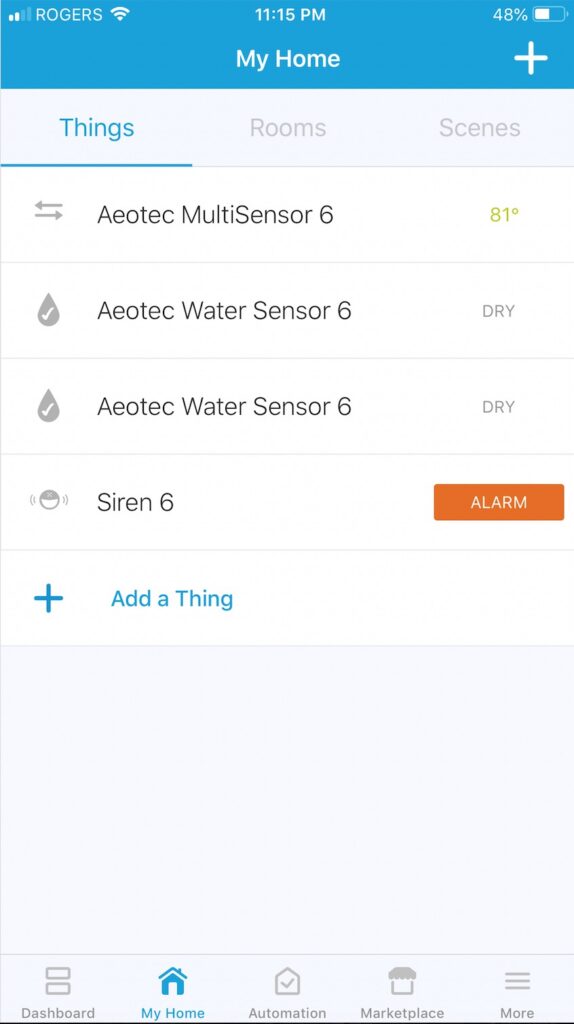
With the devices all up and running, it was now simply a matter of showing my dad how to effectively use the app.
Being familiar with apps in general (he uses Tic Tok for Christ's sake), he understood the user interface somewhat, but complained that the app could be more intuitive. To be fair, this is his most common complaint about most apps he uses. Not intuitive enough!
His main difficulty with the Siren 6, I would say, was getting it to work in conjunction with the Aeotec Multisensor 6. Because, unless the Multisensor 6 is working properly, it can't effectively trigger the Siren 6.
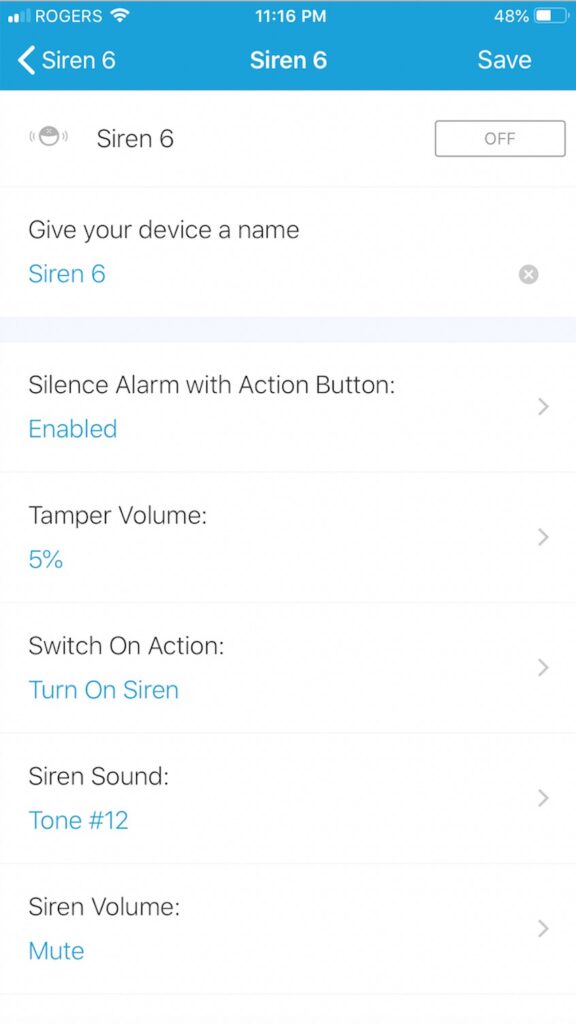
I showed my dad around the app a bit, showing him the different tones for the siren. There are 30 tones to choose from, and they are all different.
I would consider the added tone options to be a plus, although ultimately, my dad ideally doesn't want to hear any of those tones, because he was setting up Siren 6 to be used in case of a break-in. He lives in an upper middle class neighbourhood, and there's always a chance of that happening.
There are also multiple options for the tamper sound, as well as the chime sound, if you want to use your Siren 6 as a doorbell, but that would require an additional device (Aeotec doorbell) so that you could turn your Siren 6 into a door chime when someone rings an outside doorbell.
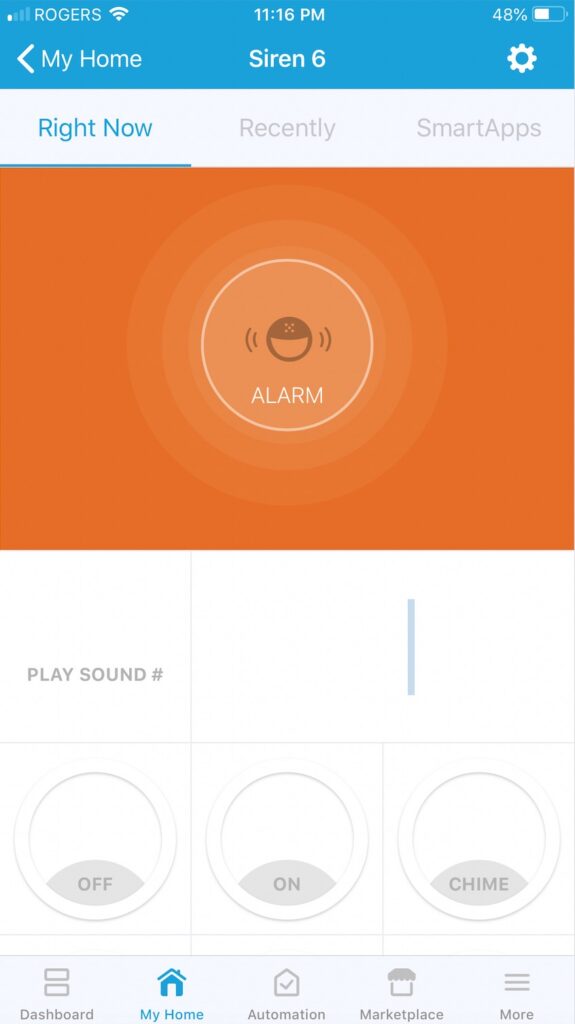
I would say that the interface for the app with Siren 6 is pretty good, and looks appealing, but it's a little too much white and grey. For my dad, it's a bit too under-stimulating and subdued, with not enough solid blacks to make reading easier or colours to grab his attention.
In terms of functionality, my dad found SmartThings Classic a little difficult to use, since he wasn't used to the idea of "scenes", or "routines", which is basically the meat and potatoes of these sorts of devices - to run a script of some sort to engage a device.
So, in order for the Siren 6 to be activated, it needs the Multisensor 6 to be activated first, to send a message to the Siren 6 to make a noise, at which point the user is then notified by push notification on their phone, if they so choose.
So, my dad had things happening like: the notifications were still coming to his phone even after he turned them off.
The problem there was another phone was set to send notifications to his phone, and so it over-rode his phone's command to not send it push notifications of a detected movement.
SmartThings Connect Vs Classic Vs Smart Lights
At this point, we were still in communication with Aeotec, who gave us several helpful suggestions to make it easier.
For a while, my dad wasn't sure if he should be using SmartThings Connect (the latest app), or SmartThings Classic (which is what he ended up using. In fact, the fact that SmartThings had 2 (!!) apps that did almost the same thing didn't really make logical sense to him.
That's when Chris from Aeotec suggested my dad try Smart Lights, a different SmartApp and one that makes things easier.
Here's what he said:
- Go to "Automation"
- Go to "SmartApps" tab
- At the bottom select "Add a SmartApp"
- Find "Light & Switches" and select it (you can look around if you want to find other possible options and things that SmartThings have left for users to use)
- At the top select "Smart Lights"
- Select "Which devices do you want to control?"
- Select "Siren 6″
- Then at the top right select "Done"
- Ensure that "What do you want to do" is set to "Turn On"
- Select "Select Trigger"
- Select what kind of device you want to trigger Siren 6 (for this example we are using Multi-Sensor 6, but i left a few more examples below).
ie. If you are using Multisensor 6, choose "Motion"
ie. If you are using a Door Window Sensor, choose "Open/Close"
ie. If you are using a Water Sensor, choose "Water Leak" - Now select "Which motion sensors?"
- Select Multisensor 6
- Now select "Done" at the top right corner.
- If you want the Siren 6 to stop ringing, enable "Turn off after motion stops"
- From here you have other advanced options to choose from as to when the motion sensor can trigger Siren 6. You can expand "+ More options" located as a grey bar which will show you more options that you can choose from.
You can choose a specific time of day, time, what mode your SmartThings is on. - Now click on "Next" located at the top right corner.
Great info!
Device Handlers
There were other difficulties for him in the form of how long the motion detection would stay active for, before clearing and returning to "no motion".
For this, our contact at Aeotec introduced me and my dad to "device handlers", which is a whole other thing that I won't be explaining here in full.
Suffice it to say, device handlers provide additional functionality to your application, if you are able to access them.
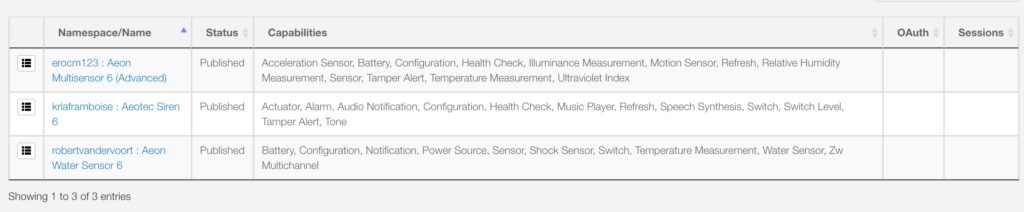
We accessed the device handler section through Samsung's SmartThings api section.
I wouldn't say your average user of any of these products would go so far as to use a device handler, but it's good to know the option is there and I definitely made use of them.
Overall Functionality of Siren 6
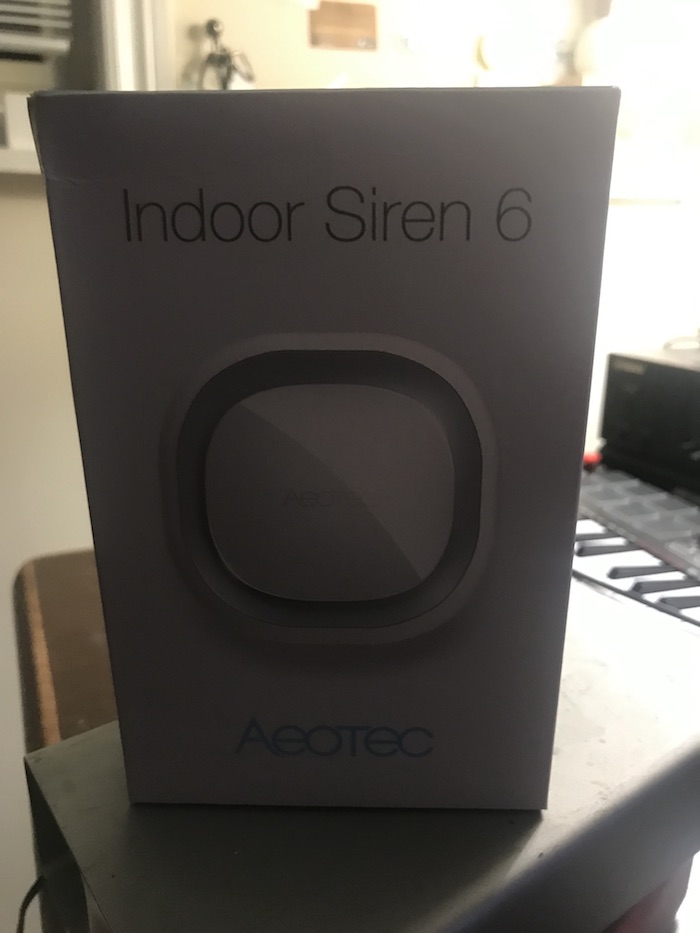
Once my dad started getting used to how Aeotec's Siren 6 worked, it became easy for him.
He had all the functionality he needed to perform the tasks that he wanted to perform, which is, in his case, detecting an intruder and then having an alarm go off somewhere in his house.
The alarm then sends him a message, and he checks his smart home security camera to see what set off the noise.
After numerous tests, we were able to find a place for the Aeotec Multisensor, that would only activate if it detected a human, and not his pet cat, who would also wander by.

The Aeotec Multisensor can be set to extremely sensitive, and so the settings need to be adjusted so that the slightest movement can set it off, triggering Siren 6.
Overall, once we got things set up, it was all about tweaking the settings of the devices via the SmartThings Connect app, and then my dad was able to see the value in the Aeotec Siren 6.
When the Multisensor 6 and the Siren 6 were both seemingly going off at random (as far as my dad was concerned), he hated them both and wanted to smash them with a hammer. I told him not to, and eventually he grew to appreciate them.
In terms of Z-wave gateway compatibility with other hubs, we once again heard from our contact at Aeotec, who said the following:
"Gateway compatibility.
You can find a list of compatible gateways to our devices here, we try to keep this as up to date as possible as we get reports and through our own tests: https://aeotec.com/z-
There are usually more gateways compatible that are not reported that have generic compatibility. This list is meant to help users make a knowledged based purchase that their devices will work with a specific gateway.
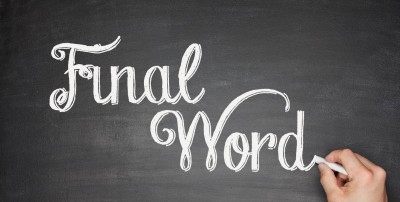
If you are used to the world of smart home products, and have some tech savvy-ness coursing through your veins, then setting up the Aeotec Siren 6 will likely be a piece of cake, and you'll no doubt enjoy playing with all its many features.
If you are thinking of giving Siren 6 to your elderly dad for his birthday, and your dad is not familiar with the technology I've been talking about here today, then it's possible he may end up smashing it with a hammer before he gets it to work properly.
Related posts for Aeotec Siren Buyers

- We Review 8 Of The Best Door & Window Sensors
- Litom 24-LED Solar Motion Sensor Outdoor Security Lights Review
- Who Invented The Burglar Alarm?
 |
 |
 |
 |

About Robert Fox
Rob Fox is a former hydro worker who used to teach self defence in Miami for 10 years. He's currently enjoying his retirement, playing cribbage and golf with his buddies, locksmithing and home security in his spare time. Rob is an avid reader, and has even written a few books on the subject of self defence.
Thoughts on "Aeotec Siren 6 Review"
 |
 |
 |
 |
Check These Out
You can Get FREE Gifts. Furthermore, Free Items here. Disable Ad Blocker to receive them all.
Once done, hit anything below
 |
 |
 |
 |